|
Part II <Calculation> (continued)
12. Click on user rule.
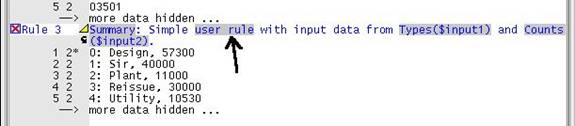
It will bring up a new window. There are already some simple Perl scripts written there. It looks very complicate, but don't worry! They are mostly comments and explanations of what the code written there actually does. (When you see # sign in front of sentence, it means the sentence is a comment, not Perl language.)
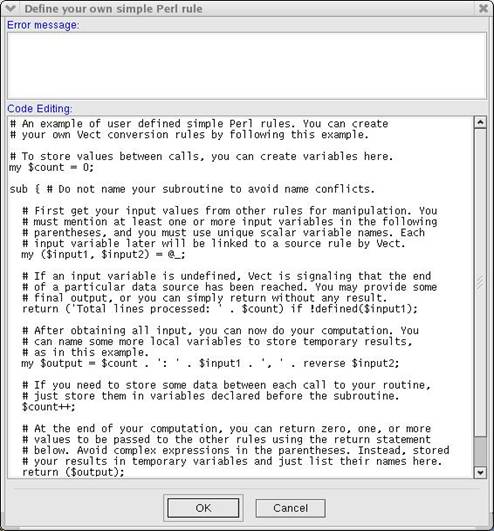
It would be very useful if you know some Perl language. If you do know, you may write your own script. However, because this tutorial is not to teach you how to write Perl language, we will give you an example of Perl script for counting the total number of each patent. You can copy and paste the Perl script shown below:
my %summary;
sub {
my ($type, $count) = @_;
return (%summary) if !defined($type);
$count += 0;
if (!defined($summary{$type})) {
$summary{$type} = $count;
} else {
$summary{$type} += $count;
}
return;
}
Copy the Perl script above and paste it onto the Code Editing.
Click 'OK'.

The result should look like the image below (Total number of Utility:7001, Sir: 4, Reissue:12, Plant:26, and Design: 750):
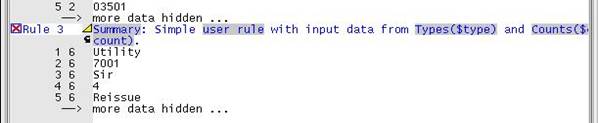
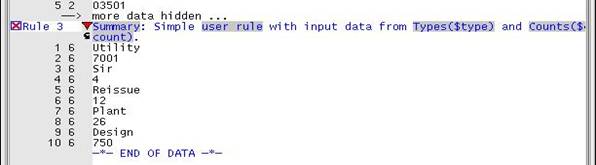
 
|