|
3. Manipulating Data with Rules (continued)
Now to extract only numbers from the Female data set, we could just repeat what we just did with the HS data set. BUT! Let's try another method for extracting numbers to further explore what Vect is capable of.
Click on Insert and choose the rule "To pick some data from other rules".
Give the rule a meaningful name such as "Female Numbers Only"
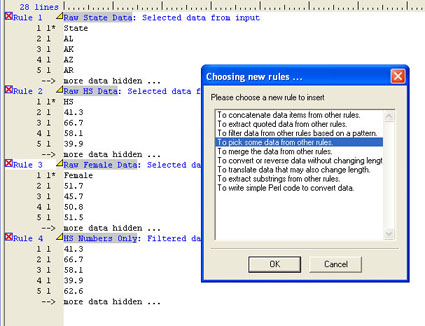
Set ???? part to be the Female data set you have
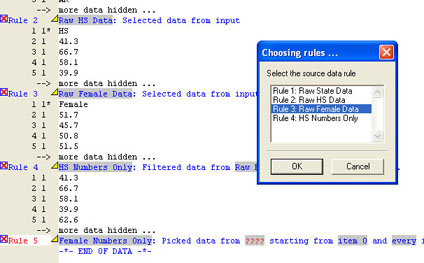
And click the "item 0" part to change it to "item 1".
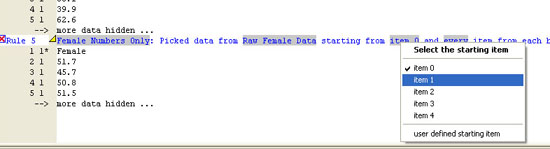
Explanation for this is that in computer programming, counting usually starts from 0 to 9, instead of 1 to 10. So when we say "item 1" it actually means the second item. In this case, the second item onwards is number only. Vect is being told to select only the items from from line 2 onwards, thereby excluding the word "Female" at
the top line.
Voila, numbers only!
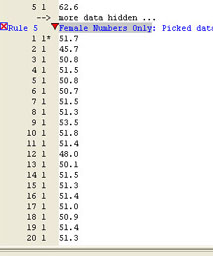
 
|